Mungkin cara termudah untuk memutar video -- atau tepatnya meletakkan video -- di website atau menggunakan tag video di HTML5.
Begini contohnya dari W3School :
<video id="sampleMovie" src="HTML5Sample.mov"></video> atau bisa ditambah parameter untuk lebar dan tinggi :
<video height="”360”" id="sampleMovie" src="HTML5Sample.mov" width="”640”"></video>
dan control jika akan digunakan dengan javascript dan css:
<video controls="" id="sampleMovie" src="HTML5Sample.mov"></video>
Atau gunakan script berikut jika ingin videonya autoplay ketika halaman dibuka:
<video id="sampleMovie" src="HTML5Sample.mov" autoplay></video>
Dan parameter berikut akan memilih tipe player terbaik untuk browser yang digunakan:
<video id="sampleMovie" width="640" height="360" preload controls>
<source src="HTML5Sample_H264.mov" />
<source src="HTML5Sample_Ogg.ogv" />
<source src="HTML5Sample_WebM.webm" />
</video>
Untuk itu, di Apache server kita harus menambahkan "MIME type directive" ke dalam httpd.conf atau file .htaccess:
AddType video/ogg .ogv AddType video/mp4 .mp4 AddType video/webm .webm
Dan menambahkan entri untuk MIME types yang berbeda ke IIS untuk Windo*s.
Jangan tanya caranya, baca INI dulu jika belum paham, hehe...
Ribet? Ingin yang instant? Hahaha, itu namanya pemalas :D
OK, kalau ingin yang instant cari saja generator video, banyak kok.
Misalnya DISINI, dan hasilnya seperti ini:
Download video: MP4 format

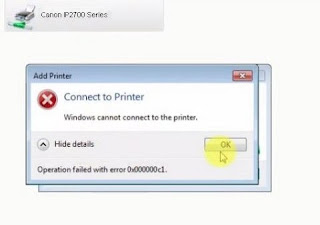
This site really has all of the info I needed concerning this subject and didn't know who to ask.
BalasHapusMy blog post: purensa
Hi mates, how is all, and what you would like
BalasHapusto say about this paragraph, in my view its actually remarkable in favor of
me.
My webpage; health professions school mcat
I have read so many articles or reviews about the blogger lovers except this paragraph is truly a fastidious paragraph,
BalasHapuskeep it up.
My homepage: download youtube videos
I like the helpful info you provide in your articles.
BalasHapusI will bookmark your weblog and check again here
regularly. I am quite sure I will learn a lot of new stuff right here!
Best of luck for the next!
Also visit my blog
Komentar ini telah dihapus oleh administrator blog.
BalasHapusYou could definitely see your enthusiasm in the work you
BalasHapuswrite. The world hopes for more passionate writers like you
who aren't afraid to say how they believe. All the time go after
your heart.
Feel free to surf to my web page webpage
garcinia cambogia reviews dr. oz The look for the web site is a little bit
BalasHapusoff in Epiphany. Even So I like your web site. I might need to install a normal web browser just to enjoy
it. garcinia cambogia reviews
My web blog dr oz garcinia cambogia reviews
Entah mengapa template yg sebelum ini tidak bisa memunculkan komentar pengunjung, mungkin ada yang kurang dengan scriptnya...
BalasHapusGreat items from you, man. I have consider your stuff previous to
BalasHapusand you are simply too fantastic. I actually like what you've obtained here, certainly like what
you are saying and the way in which wherein you are saying it.
You make it entertaining and you continue to care for to
keep it sensible. I can not wait to learn much
more from you. This is really a wonderful site.
my site; how to grow taller
BalasHapusGadis Cantik kami Akan Membuat Anda Senang di atas ranjang, .... Good night all
http://sex-hot-kotamobagu.blogspot.com